WHITELISTING SNAP
The new enhanced Snap uses HTML5. On occasion, certain firewall settings will block all or part of the site and it won’t work properly.
If you experience any of these issues…
- The login screen freezes
- You receive an error message when you try to login
- The landing page appears but the [Home] tab is missing
…try these steps:
1) Check your Firewall settings
Please have your IT representatives ‘whitelist’ Snap by adding the following URL as a ‘trusted site’ for your network.
- https://snap.icwgroup.com
2) Check your Anti-Virus settings
If you’ve whitelisted the URLs above and still have issues, it may be due to your anti-virus settings. For example, Kaspersky Anti-Virus software is known to block certain sites. Be sure to set the above URL as a ‘trusted site’ in these systems as well.
With Kaspersky, use ‘Configure trusted URLs’ under the ‘Advanced settings’ menu (see screen shot below). For details, see: Setting Kaspersky Anti-Virus software.
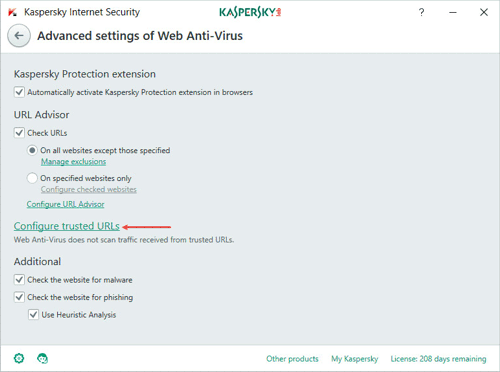
3) Check your browser security settings
Next, double-check your browser security settings. If needed, add the above URL to your Trusted Sites list. For example, in Chrome, find this under Settings, Advanced, Privacy and security, Open proxy settings, Security tab. In Internet Explorer, this is located in Tools, Internet options, Security tab. In Firefox, this is found in Options, Privacy & Security, Exceptions button next to ‘Warn you when websites try to install add-ons’.
Still having connection issues?
We’re happy to help! Call our Snap support line at 866.975.SNAP (866.975.7627) or email snapsupport@icwgroup.com.

